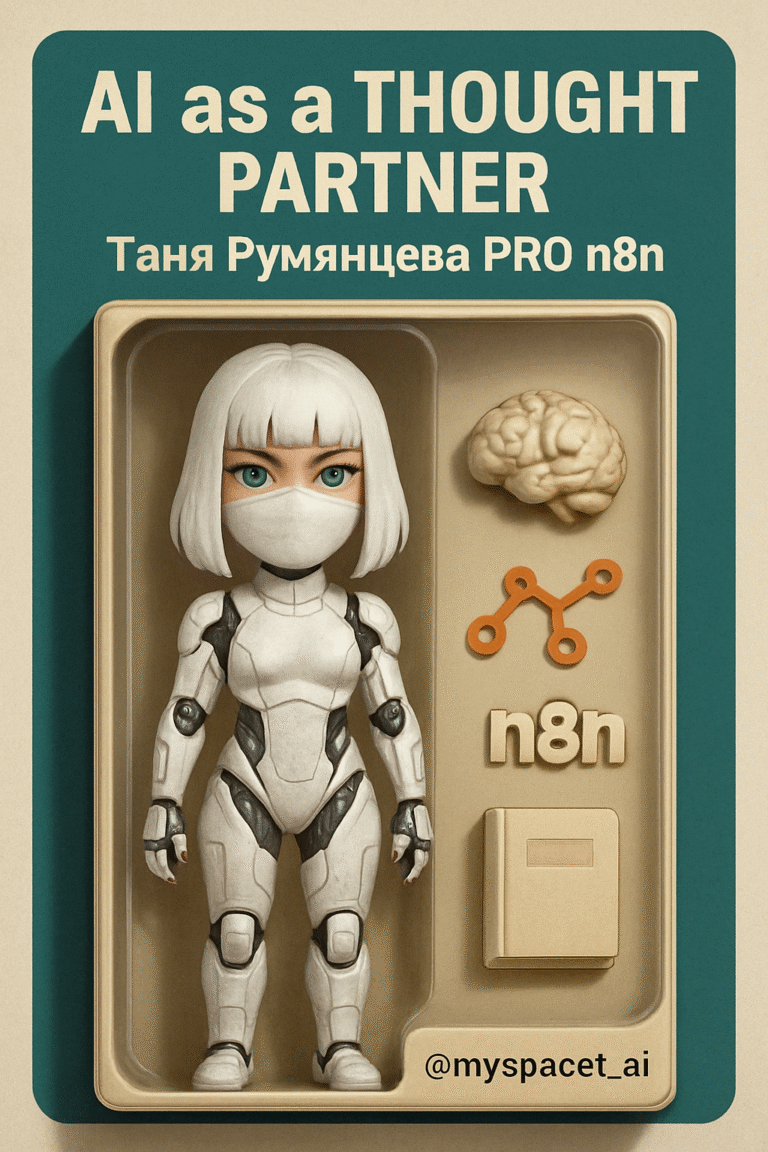В этом эпизоде вы узнаете, как освободиться от копирования-вставки и масштабировать рабочие процессы ИИ без усилий. Вы узнаете, как обобщить длинные разговоры ИИ в действенные схемы с переключением моделей. Вы увидите, как инструменты вроде n8n могут автоматизировать экспорт…
To summarize lengthy AI conversations into actionable outlines with model-switching, you can leverage tools like n8n. This process involves extracting key points from the conversation, using different AI models to refine and summarize the information, and then organizing it into a coherent outline. By switching between models, you can ensure that the summary is both comprehensive and concise, making it easier to take action based on the insights gained from the conversation.
Here’s a step-by-step guide to achieve this:
-
Choose the Right Tools: Select tools like n8n that support model-switching and can integrate with various AI models.
-
Extract Key Points: Use natural language processing (NLP) techniques to identify and extract the most important points from the conversation. This can include summarizing long paragraphs into a few key sentences.
-
Model-Switching: Switch between different AI models to get diverse perspectives on the summary. For example, use one model to summarize the conversation and another to refine the summary for clarity and coherence.
-
Organize into an Outline: Create an actionable outline by organizing the summarized points into a logical structure. This can include sections for objectives, key findings, and recommended actions.
-
Review and Refine: Review the summary and outline to ensure they accurately reflect the original conversation. Make any necessary adjustments to improve clarity and actionability.
-
Implement and Monitor: Use the actionable outline to guide your next steps. Monitor the outcomes and refine the process as needed to improve future summaries.
By following these steps, you can effectively summarize lengthy AI conversations into actionable outlines, making it easier to implement the insights gained from these conversations in your workflows.
How to Automate Your Social Media Management with n8n
Automating your social media management can significantly boost your efficiency and effectiveness. n8n, a powerful open-source workflow automation tool, allows you to create complex automation workflows without writing a single line of code. Here’s how you can use n8n to streamline your social media tasks and free up time for more strategic activities.
Why Use n8n for Social Media Automation?
n8n offers a wide range of integrations with popular social media platforms like Facebook, Twitter, Instagram, and LinkedIn. This makes it an ideal tool for automating your social media management tasks. Whether you need to schedule posts, engage with your audience, or analyze your performance, n8n can help you do it all.
Setting Up n8n for Social Media Automation
Step 1: Install n8n
If you haven’t already, you’ll need to install n8n on your server. Follow the installation instructions provided in the official n8n documentation. You can also follow this instruction «Как установить n8n на свой сервер».
Step 2: Connect Your Social Media Accounts
Once n8n is installed, you’ll need to connect your social media accounts to n8n. This involves creating API keys for each platform and adding them to n8n. The process is straightforward and well-documented in the n8n community forums.
Step 3: Create Your First Workflow
With your accounts connected, you can start creating workflows. Here are a few examples of what you can automate:
Scheduling Posts
Use n8n to schedule posts across multiple platforms. You can set up a workflow that triggers at a specific time and publishes your content to all connected accounts.
Engaging with Your Audience
Automate responses to comments and messages. You can set up triggers that respond to specific keywords or phrases, ensuring that your audience feels heard and valued.
Analyzing Performance
Set up workflows that collect and analyze your social media performance data. You can use this data to make informed decisions about your social media strategy.
Advanced Automation with Model-Switching
For more advanced automation, you can use model-switching to handle complex tasks. For example, you can set up a workflow that uses different AI models to summarize lengthy conversations and generate actionable insights. This can be particularly useful for customer support or content creation.
Conclusion
Automating your social media management with n8n can save you time and improve your efficiency. By setting up workflows that handle scheduling, engagement, and analysis, you can focus on what really matters: growing your business. Start exploring n8n today and see how it can transform your social media strategy.
Automate Your Social Media Management with n8n
In today’s fast-paced digital world, managing social media effectively is crucial for business success. However, manually handling all aspects of social media management can be time-consuming and inefficient. This is where n8n comes in—a powerful open-source workflow automation tool that can help you streamline your social media tasks and focus on what truly matters.
What is n8n?
n8n is an open-source workflow automation tool that allows you to create complex automation workflows without writing a single line of code. It supports a wide range of integrations with popular tools and platforms, making it an ideal solution for automating your social media management tasks.
Why Use n8n for Social Media Automation?
n8n offers several advantages for social media automation:
- Ease of Use: With its drag-and-drop interface, n8n makes it easy to create and manage workflows.
- Flexibility: n8n supports a wide range of integrations, allowing you to connect with all your favorite social media platforms.
- Scalability: Whether you’re managing a single account or multiple accounts across different platforms, n8n can handle it all.
Getting Started with n8n
Step 1: Install n8n
To get started with n8n, you’ll need to install it on your server. Follow the installation instructions provided in the official n8n documentation. You can also follow this instruction «Как установить n8n на свой сервер».
Step 2: Connect Your Social Media Accounts
Once n8n is installed, you’ll need to connect your social media accounts. This involves creating API keys for each platform and adding them to n8n. The process is straightforward and well-documented in the n8n community forums.
Step 3: Create Your First Workflow
With your accounts connected, you can start creating workflows. Here are a few examples of what you can automate:
Scheduling Posts
Use n8n to schedule posts across multiple platforms. You can set up a workflow that triggers at a specific time and publishes your content to all connected accounts.
Engaging with Your Audience
Automate responses to comments and messages. You can set up triggers that respond to specific keywords or phrases, ensuring that your audience feels heard and valued.
Analyzing Performance
Set up workflows that collect and analyze your social media performance data. You can use this data to make informed decisions about your social media strategy.
Advanced Automation with Model-Switching
For more advanced automation, you can use model-switching to handle complex tasks. For example, you can set up a workflow that uses different AI models to summarize lengthy conversations and generate actionable insights. This can be particularly useful for customer support or content creation.
Conclusion
Automating your social media management with n8n can save you time and improve your efficiency. By setting up workflows that handle scheduling, engagement, and analysis, you can focus on what really matters: growing your business. Start exploring n8n today and see how it can transform your social media strategy.
Join the open AI community «Таня Румянцева PRO Нейросети» and share your experiences with n8n. Let’s build the future of social media automation together! #n8n #SocialMediaAutomation #WorkflowAutomation #AI #DigitalMarketing #BusinessGrowth #AutomationTools #Efficiency #Productivity #SocialMediaManagement #TechInnovation #AIWorkflows #SocialMediaTips
Don’t forget to subscribe to our Telegram channel for more tips and tricks on automating your business processes.
Share this article with your colleagues and friends who are looking to streamline their social media management. Together, we can revolutionize the way we approach social media automation.