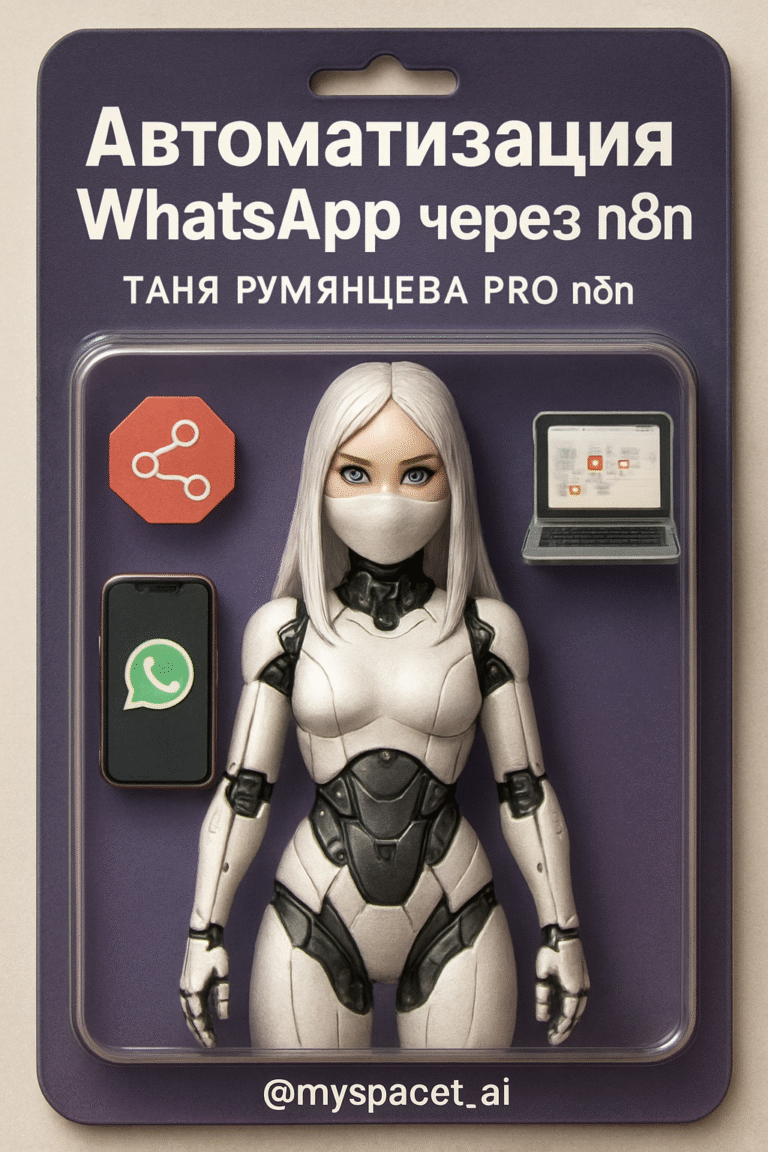Вы когда-нибудь хотели использовать возможности автоматизации WhatsApp без хлопот с регистрацией бизнеса? Для многих надежный API платформы кажется недосягаемым, запертым за требованиями бизнес-аккаунта. Но вот и хорошие новости: он…
How to Automate Your Business on WhatsApp Without a Business Account
Have you ever wished you could harness the power of WhatsApp automation without the hassle of registering a business? For many, the platform’s robust API seems out of reach, locked behind the requirements of a business account. But here’s the good news: it doesn’t have to be that way. With the right tools and strategies, you can automate your WhatsApp communications effectively and efficiently, even if you don’t have a business account. Let’s dive into how you can achieve this and why it’s a game-changer for your business.
Understanding WhatsApp API Limitations
WhatsApp does not offer a Personal API for individual use. The Business API is designed specifically for companies, providing them with advanced features for customer communication. However, this doesn’t mean you’re out of luck if you’re running a small business or a personal project. There are alternative methods to automate your WhatsApp messages without needing a business account.
What is the WhatsApp Business API?
The WhatsApp Business API is a powerful tool designed for medium to large businesses. It allows companies to send high volumes of messages, integrate with CRM systems, and use advanced automation features. However, it requires a business account and can be quite complex to set up and manage.
Why Automate WhatsApp Communications?
Automating your WhatsApp communications can save you time, increase efficiency, and improve customer satisfaction. Whether you’re sending appointment reminders, order confirmations, or customer support messages, automation ensures that your communications are timely and consistent.
Alternatives to the WhatsApp Business API
If you don’t have a business account, you can still automate your WhatsApp messages using third-party tools and services. These tools often provide similar features to the Business API but are designed for personal use or small businesses.
Using Third-Party Tools for Automation
There are several third-party tools available that can help you automate your WhatsApp messages. These tools typically offer features such as scheduled messaging, automated replies, and integration with other apps and services. Some popular options include:
- n8n: An open-source workflow automation tool that allows you to connect WhatsApp with other services. It’s highly customizable and can be used to automate a wide range of tasks.
- Zapier: A popular automation tool that integrates with WhatsApp Web. It allows you to create workflows that trigger automated messages based on specific events.
- Integromat: Similar to Zapier, Integromat offers powerful automation features and integrates with WhatsApp Web. It’s a great option for creating complex workflows.
How to Set Up WhatsApp Automation with n8n
n8n is a versatile automation tool that can help you automate your WhatsApp communications. Here’s a step-by-step guide to getting started:
-
Install n8n: First, you need to install n8n on your server. Follow the instructions «Как установить n8n на свой сервер» to get started.
-
Create a New Workflow: Once n8n is installed, create a new workflow. This will be the foundation for your automation.
-
Add WhatsApp Node: Add the WhatsApp node to your workflow. This node will allow you to send messages via WhatsApp Web.
-
Configure the Node: Configure the node with your WhatsApp Web credentials. You’ll need to log in to WhatsApp Web and provide the necessary permissions.
-
Set Up Triggers: Define the triggers that will initiate your automated messages. This could be a specific time of day, an event in another app, or a customer action.
-
Test Your Workflow: Run a test to ensure that your automated messages are being sent correctly. Make any necessary adjustments to your workflow.
-
Deploy Your Workflow: Once you’re satisfied with your workflow, deploy it. Your automated messages will now be sent according to the triggers you’ve defined.
Benefits of Using n8n for WhatsApp Automation
- Customization: n8n is highly customizable, allowing you to create workflows that meet your specific needs.
- Integration: It integrates with a wide range of apps and services, making it easy to automate complex tasks.
- Cost-Effective: As an open-source tool, n8n is a cost-effective solution for small businesses and personal projects.
- Ease of Use: Despite its powerful features, n8n is relatively easy to use, even for those without technical expertise.
Conclusion
Automating your WhatsApp communications doesn’t have to be a complex or expensive process. With the right tools and strategies, you can harness the power of automation to save time, increase efficiency, and improve customer satisfaction. Whether you’re using n8n, Zapier, or another third-party tool, the key is to find a solution that meets your needs and fits your budget.
Are you ready to take your WhatsApp communications to the next level? Join the open AI community «Таня Румянцева PRO Нейросети» and share your experiences with WhatsApp automation. Leave your feedback, ask questions, and subscribe to our Telegram channel for more tips and tricks on automating your business.
#WhatsAppAutomation #BusinessGrowth #n8nAutomation #CustomerCommunication #SmallBusinessTips.